
You could repeat the previous step three times to get your other totals. However, there is an easier way, Copy.
Move your mouse cursor to the lower left-hand corner of B8.
 |
Your cursor will change to a cross hair, and this will place your mouse over the
Drag the fill handle from C8 to E8.
Excel will display a shaded border around the
Release your left mouse button.
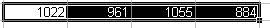 |
Excel copies the Sum function to the affected cells and calculates the totals relative to each cell. This is called
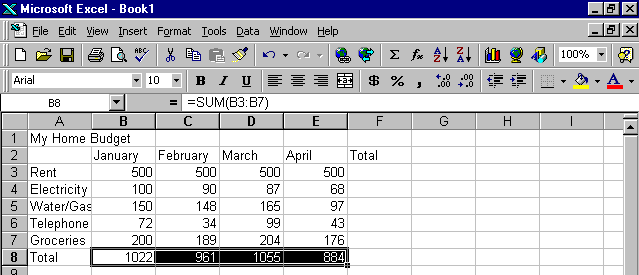 |
Now your turn! Try it!